I felt it was time for an Easter Linky Party. I hadn't seen any, so I decided to set one up!
Just hop on over to Elementary Matters, link up, or check out the freebies left from others! Have fun!

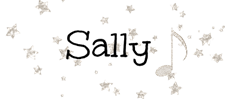

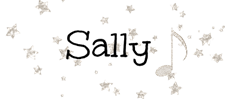


Have you ever used www.wallwisher.com in your classroom?

1.) What grade levels is this site appropriate for?
2.) What makes this a good community building website?
3.) What are the benefits of this site?
4.) What are the downfalls of this site?
In addition to being thankful, I’m offering YOU a chance to receive the same Conference Goodie Bag that my participants will be receiving. Stop by my blog – Raki’s Rad Resources - and fill out the Google Document to join in our learning community and to receive a chance to win 12 different items from some of the best teacher authors around.Have you ever used www.stixy.com in your classroom?

1.) What grade levels is this site appropriate for?
2.) What makes this a good community building website?
3.) What are the benefits of this site?
4.) What are the downfalls of this site?
In addition to being thankful, I’m offering YOU a chance to receive the same Conference Goodie Bag that my participants will be receiving. Stop by my blog – Raki’s Rad Resources - and fill out the Google Document to join in our learning community and to receive a chance to win 12 different items from some of the best teacher authors around.
1. Panic & completely criticize yourself for being a moron or a failure?
2. Take it as a sign to procrastinate and get a bite to eat from the kitchen?
3. Freeze in a moment of shock because you just realized that you didn't bookmark ANY of the pages you were working on & you can't remember the links?
4. Go directly to your browsing history, sift through the mess, hope to come across the right sites, and take precious time in the process??
OR.......
Do what I do - GIVE GOOGLE CHROME A GINORMOUS HUG, because they have a solution that only takes seconds...AND will bring back everything (I mean EVERYTHING..) you were working on?
Have you ever used www.cacoo.com in your classroom?

1.) What grade levels is this site appropriate for?
2.) What makes this a good community building website?
3.) What are the benefits of this site?
4.) What are the downfalls of this site?
In addition to being thankful, I’m offering YOU a chance to receive the same Conference Goodie Bag that my participants will be receiving. Stop by my blog – Raki’s Rad Resources - and fill out the Google Document to join in our learning community and to receive a chance to win 12 different items from some of the best teacher authors around.Have you ever used www.edmodo.com in your classroom?

1.) What grade levels is this site appropriate for?
2.) What makes this a good community building website?
3.) What are the benefits of this site?
4.) What are the downfalls of this site?
In addition to being thankful, I’m offering YOU a chance to receive the same Conference Goodie Bag that my participants will be receiving. Stop by my blog – Raki’s Rad Resources - and fill out the Google Document to join in our learning community and to receive a chance to win 12 different items from some of the best teacher authors around.Have you ever used www.mybigcampus.com in your classroom?

1.) What grade levels is this site appropriate for?
2.) What makes this a good community building website?
3.) What are the benefits of this site?
4.) What are the downfalls of this site?
In addition to being thankful, I’m offering YOU a chance to receive the same Conference Goodie Bag that my participants will be receiving. Stop by my blog – Raki’s Rad Resources - and fill out the Google Document to join in our learning community and to receive a chance to win 12 different items from some of the best teacher authors around.Have you ever used www.storybird.com in your classroom?

1.) What grade levels is this site appropriate for?
2.) What makes this a good community building website?
3.) What are the benefits of this site?
4.) What are the downfalls of this site?
In addition to being thankful, I’m offering YOU a chance to receive the same Conference Goodie Bag that my participants will be receiving. Stop by my blog – Raki’s Rad Resources - and fill out the Google Document to join in our learning community and to receive a chance to win 12 different items from some of the best teacher authors around.Have you ever used www.edu.glogster.com in your classroom?

1.) What grade levels is this site appropriate for?
2.) What makes this a good community building website?
3.) What are the benefits of this site?
4.) What are the downfalls of this site?
In addition to being thankful, I’m offering YOU a chance to receive the same Conference Goodie Bag that my participants will be receiving. Stop by my blog – Raki’s Rad Resources - and fill out the Google Document to join in our learning community and to receive a chance to win 12 different items from some of the best teacher authors around.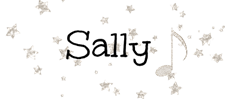
Have you ever used www.livebinder.com in your classroom?

1.) What grade levels is this site appropriate for?
2.) What makes this a good community building website?
3.) What are the benefits of this site?
4.) What are the downfalls of this site?
In addition to being thankful, I’m offering YOU a chance to receive the same Conference Goodie Bag that my participants will be receiving. Stop by my blog – Raki’s Rad Resources - and fill out the Google Document to join in our learning community and to receive a chance to win 12 different items from some of the best teacher authors around.Have you ever used www.prezi.com in your classroom?

1.) What grade levels is this site appropriate for?
2.) What makes this a good community building website?
3.) What are the benefits of this site?
4.) What are the downfalls of this site?
In addition to being thankful, I’m offering YOU a chance to receive the same Conference Goodie Bag that my participants will be receiving. Stop by my blog – Raki’s Rad Resources - and fill out the Google Document to join in our learning community and to receive a chance to win 12 different items from some of the best teacher authors around.